With WordPress, we can easily create an e-commerce website, a portfolio site, an information portal, a discussion forum, and other types of great websites. The implementation is fairly straightforward; if you follow the steps to construct a website using WordPress that we outline below, you will have your free website in just a few minutes.
What is WordPress? Distinguish between WordPress.org and WordPress.com

WordPress is an open-source system for creating blogs or websites written in the PHP programming language on the MySQL database. It is known for being a user-friendly and free content management system (CMS), making it widely popular across the world.
When searching for the keyword "WordPress" on Google, we will encounter two main websites: WordPress.Com and WordPress.Org.
So what is the difference between these two websites? Let's distinguish between these two types of websites.
WordPress.com is a free blogging website on the WordPress source code platform, operated by Automattic - a company founded by Matt Mullenweg. WordPress is used to serve those who just want to have a quick website without needing to install WordPress.com offers the advantage of not requiring annual payments for using your own domain name.
WordPress.org is a website containing the open-source code for WordPress. You can download the WordPress source code and install it on your hosting yourself. All you need is a domain name and web hosting, both of which are completely free.
WordPress Web Design Tutorials, Even for Beginners
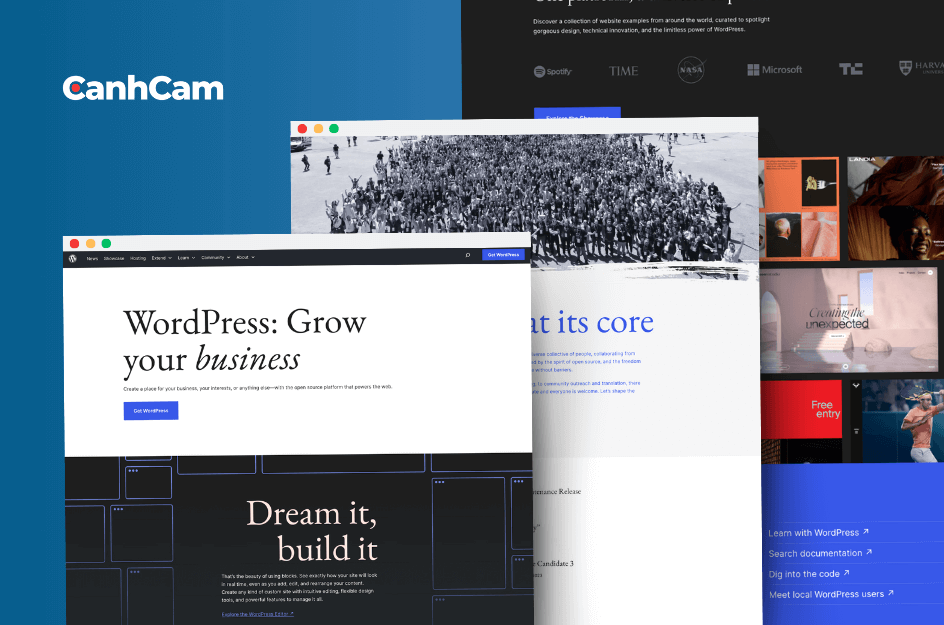
If you know how to use Microsoft Word, you can easily create a WordPress site in just a few minutes. To create your website, you can refer to the following WordPress web design instructions.
Free WordPress web design instructions
Just follow the 7 steps below, and you will have a completely free WordPress-based website design.
Step 1: Go to wordpress.com and click Create Website/Start your website.
Continue to fill out all the information in the registration form, including email address, username, password, and domain name. Then click the “Create your account” button to finish step 1.
Note: The domain name will have the suffix WordPress.com. Since you use WordPress for free, the WordPress.com suffix will automatically attach once the domain is complete.
Step 2: Confirm Email and activate the website
After completing step 1, a confirmation request via email will appear on the screen. Please go to your email and click on the activation link to confirm.
Step 3: Set up settings on your website
After successfully activating the website, you will be asked to complete some information about the new website. Such as the blog title, some introductory lines, the language use etc
Once you have completed the information, move on to the next step.
Step 4: Choose and customize a WordPress theme
You will see two free themes and a premium theme. You choose to choose one of the free themes and move on to the next step.
Step 5: Connect to your Facebook or Twitter profile
If you prefer not to link your social media profiles you can skip this step.
Step 6: Finalize the website design on the WordPress platform
After completing all of the above steps, click Finish to complete the WordPress website creation process. You now own your own website.
Step 7: Acess the new website
This is the final step for you to provide a complete domain name and to check the quality of the website you just created.
Step-by-step instructions for creating a website with your own domain name using WordPress.

If you want to have a WordPress-based website with your domain name, follow the instructions below:
Step 1: Choose WordPress as the CMS platform for the website
As the definition of WordPress stated above, WordPress is a CMS platform, used to build a new website. And WordPress is one of the easiest CMS to use, as long as you know how to use Microsoft Word software, you can use WordPress.
Step 2: Choose a name for the website, buy a domain name and hosting
Choose any website name when designing a website using WordPress. Next, check to see if the domain name you choose is available and purchase it when possible.
Step 3: Get familiar with the interface and install/update some information on the page
Log in to your WordPress user dashboard. Here you should check the interface and pay attention to some basic settings on the page to improve the website, such as:
- Set permalink
- Make the website public
- Title your website and write a few introductory lines
- Enable or disable commenting to ensure personal freedom
- Turn off Pingbacks and Trackbacks
- Set the actual current time zone.
Step 4: Choose a theme to design the website
On WordPress, choose a theme you like, then install and customize the theme to your liking.
Step 5: Get plugins to extend your website's standard functionality
Step 6: Create basic items on the page
Create a basic page with folders including introduction, contact, news, products, etc. to complete your website.
Step 7: Consider publishing articles related to the website's topic (writing blog posts) to promote the website more effectively.
Step 8: Adjust website navigation to make it easier for visitors on your website
Suggestion: Focus on two elements: Menu and Widget.
Advantages & Disadvantages of WordPress when Designing Websites
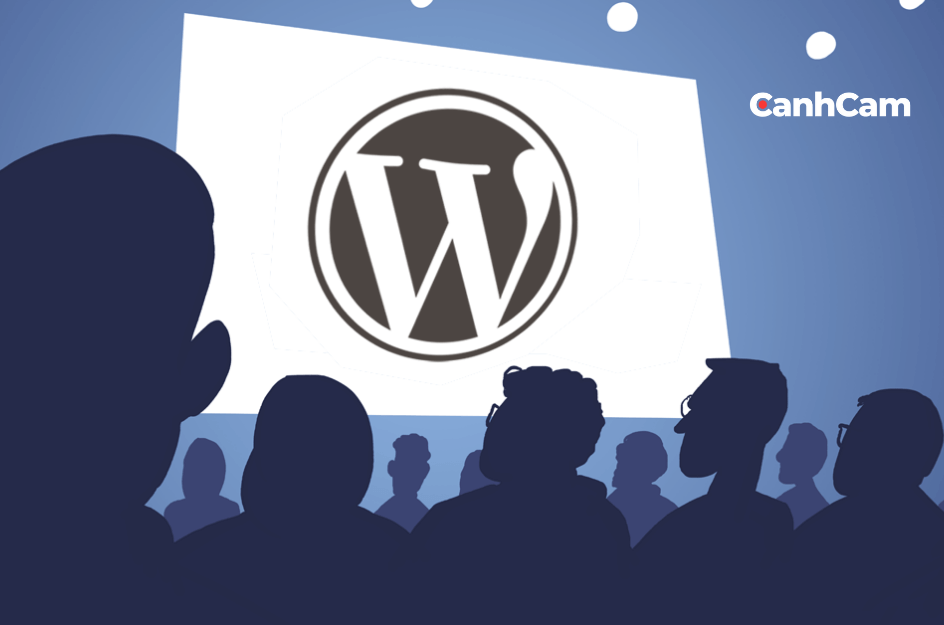
Advantages of designing websites on the WordPress platform
- Easy to use: The operation is extremely simple and easy to operate, so users do not need to have any advanced programming knowledge to design their website.
- Easy to manage: Easy-to-use interface and administration system. All posts, settings, etc. are arranged scientifically and reasonably making it accessible for users of all levels
- WordPress contains open-source code that is completely 100% free.
- Optimize SEO capabilities: WordPress has default tools to help SEO websites more effectively.
- WordPress supports up to 52 languages, facilitating a multilingual website on the WordPress platform
Disadvantages when designing websites on the WordPress platform
- Security is not high.
- Having difficulty installing templates and plugins.
- This is not the optimal solution for large companies but is only suitable for individuals or small businesses.
CanhCam, Professional Website Design Company - Your Reliable Partner
CanhCam Website Design Company has many years of experience helping customers create their websites and increase traffic on the websites.
CanhCam is gradually asserting its position with more competitiveness compared to other competitors in the market. CanhCam will assist you in creating visually appealing websites at an extremely low cost.
CanhCam is a professional web design company capable of tailoring web solutions to meet each business's specific requirements and prioritizing web security.
To create a basic website, just follow the steps to design a website using WordPress that we just introduced above. However, to develop a professional website, provide high security, and ensure all usability characteristics you can consult CanhCam - a professional and reputable web design agency.
Frequently Asked Questions (FAQs)
1. Is WordPress good for web designing?
WordPress stands out as one of the most popular and versatile content management systems (CMS) for web design. Coding skills are not needed to manage and build your website with WordPress. This is made possible through the use of themes, plugins, and widgets, which offer flexibility and customization options to suit different website needs and styles.
2. How hard is it to design a website in WordPress?
Designing a website in WordPress can be daunting at first if you're a beginner. Nevertheless, the most outstanding advantage of WordPress is its user-friendly and easy interface. Using WordPress to set up your website becomes a breeze, and practically everyone can master it with some training and practice.

