When you want to optimize the performance of an e-commerce site, the first thing to do is to collect data on visitor behavior. Without data, it is impossible to detect potential weak points on your site and correct them.
Enhanced ecommerce reporting is vital for effective website conversion rate optimization (CRO) in business. When we measure, a report allows us to understand the Customer experience, the Product experience, and even the Promo experience.
But how to get all of the data to analyze? That is why you certainly need Google Analytics Enhanced Ecommerce. Today, we want to show you the new and improved Google Analytics eCommerce reporting and how to take advantage of it.
What is Google Analytics Enhanced Ecommerce?
Enhanced Ecommerce (or Improved Ecommerce) is a Google Analytics feature allowing you to track the different actions of your visitors on your site, you will thus be able to know the most viewed products on your site, the number of times those have been added to the basket, etc…. By delving deeper into customer behavior, businesses can steer their strategies toward the shores of success.
Every step of the process is tracked, not just the payment confirmation page. Advanced ecommerce metrics let you focus on general trends or zoom in on a specific segment or product to identify optimization opportunities. Here are some examples of new and improved ecommerce reports from Google Analytics:
- GA/UA e-commerce = post-purchase processing
- Improved e-commerce = pre- and post-purchase processing
- Printing internal advertising campaigns.
- Click on an internal ad campaign
- Print products according to the product list (product grouping: categories, search results, cross-selling..., similar to content grouping).
- Click a product in the product list
- View product page
- Add/remove products to the cart.
- Initiate, complete, and/or cancel a payment.
- Request a refund.
- “Products added to cart/product details viewed” and “products purchased/product details viewed” ratio.
Design your website? Visit our service: Web Design Melbourne Australia

Take a detailed look at these new and improved ecommerce features:
1. Enhanced Cart and Product Analytics: you can now easily access product table impressions in the cart (cart additions and quantity) and see a list of removed products from the basket. We are not talking about cart abandonment but about removing certain elements which you may know by now. You have great insight into which products are converting and which are not.
2. Product Groups: You can create lists and group multiple products into the same set. This gives you a global perspective and allows you to compare the performance of several product groups that you compose according to your criteria (brand, color, size, etc.)! You have access to the number of clicks on this product selection and the number of consultations in this listing.
3. Better Visibility Into the Conversion Tunnel: now you can see the stages of conversion without having to look at the goals. Data such as delivery method or payment method also appears in Google Analytics to be cross-referenced with other data.
Let's now see what data we can get started by setting up enhanced ecommerce in google analytics on our ecommerce site.
Read more: How to Build Ecommerce Database Design
Getting Started with Enhanced Ecommerce
First, to get started, ensure you possess a basic Google Analytics account. With this foundational requirement in place, equip yourself with the knowledge to navigate the intricate web of data collection and analysis. Setting Up Enhanced Ecommerce in Google Analytics: A Step-by-Step Guide
This step-by-step guide will equip you to set up Enhanced E-commerce and unlock data-driven website optimization.
Step 1: Enabling Enhanced E-commerce
Login to your Google Analytics account and access your desired property (website). A property represents your website or app within Google Analytics.
Next, click on the "Admin" gear icon located in the bottom left corner. Open the administration panel where you can manage settings for your property.
Under the "View" column, locate the "Ecommerce Settings" section. A view is a specific way you want to look at your website data. You might have different views for different marketing campaigns or user segments.
Now, you look for the "Enable Enhanced Ecommerce" toggle and switch it to "ON."
Here, you might discover a confirmation message highlighting the impact of enabling Enhanced E-commerce on data collection. Review it carefully and click "OK" to proceed.
After that, click "Save" to activate Enhanced E-commerce tracking for your website. Double-check your settings to ensure everything is saved correctly.
Tips for troubleshooting Enabling Enhanced E-commerce:
If you don't see the "Ecommerce Settings'' section, ensure your Google Analytics property is set up for ecommerce tracking. You might need to enable basic e-commerce tracking before activating Enhanced Ecommerce. If you lack access to modify settings, contact the account administrator for assistance.
Step 2: Building the Data Layer Bridge
It seamlessly transmits valuable information about customer interactions, allowing for comprehensive data collection. Here's how to set it up, considering different approaches:
Many popular e-commerce platforms like Shopify or BigCommerce have built-in data layer functionality. Consult your platform's documentation for specific instructions. These instructions might involve adding a code snippet to your website theme or utilizing a built-in data layer configuration tool.
Custom Data Layer Creation (Optional):
If your platform lacks a built-in data layer, you'll need to implement it using JavaScript. Require some coding expertise. Consider seeking help from a developer if needed. Resources like the Google Developers documentation provide detailed guides on creating and implementing custom data layers.
Ensure your data layer captures relevant information for Enhanced E-commerce reports. Here are some key examples:
- Product Details: Product ID, name, price, category, brand, etc.
- Cart Actions (add/remove): Quantity added/removed, product details associated with the action.
- Checkout Steps: Step number, name of the checkout step (e.g., "Shipping Information," "Payment").
- Promotions Used: Promotion code, type of promotion (e.g., percentage discount, free shipping).
Step 3: Tailoring Your Tracking Code
The default Enhanced E-commerce tracking code captures a wide range of interactions. However, you might want to customize it to focus on specific events crucial to your business. Here's how:
Google Tag Manager Integration:
For advanced customization, consider using Google Tag Manager. This platform allows you to easily manage and deploy tracking code snippets (including custom events) without modifying your website code directly. This approach streamlines future modifications and reduces the risk of errors.
If using custom code, you can define specific events like "product added to wishlist" or "coupon code applied" to capture data beyond the default setting. This requires in-depth knowledge of Google Analytics and JavaScript.

Step 4: Verification and Data Validation
After setting up Enhanced E-commerce and the data layer, it's crucial to verify everything is working correctly. Here's how:
Google Analytics Real-time Report:
You should see these actions reflected in real-time within the report. This provides a quick initial check.
Ecommerce Reports:
After some time (usually 24-48 hours), revisit your Google Analytics reports. Navigate to the "Ecommerce" section to see if data is populating for relevant metrics like "Product Impressions" or "Add to Cart."
Data Layer Testing Tools:
Utilize browser developer tools to inspect your data layer and verify it's capturing the desired information. Look for the data layer object and its contents when simulating user interactions.
Tips for troubleshooting Data Tracking Issues:
Double-check your data layer code for syntax errors or missing data points. Ensure it's firing correctly on the appropriate pages and events.
Delayed Data Visibility: Allow sufficient time for data to populate in your reports after enabling Enhanced E-commerce. Initial data collection might take a day or two.
Google Tag Manager Issues: If using Google Tag Manager, verify your tags are configured correctly and firing at the intended times. Utilize the Google Tag Manager preview and debug mode to test your setup.
Step 5: Enhanced Ecommerce Reports and Taking Action
And finally, with Enhanced E-commerce tracking in place, you can delve into a wealth of valuable reports within Google Analytics. Here's a glimpse into some key reports and how they can empower you:
E-commerce Overview Report: Gain a high-level view of key metrics like product revenue, transactions, and conversion rates.
Shopping Behavior Analysis Report:
Analyze customer behavior throughout the purchase journey, identifying trends in product views, add-to-cart actions, and cart abandonment rates. This data helps you pinpoint areas for improvement in the shopping experience.
Checkout Behavior Analysis Report:
Analyze drop-off rates at different checkout steps to identify areas for optimization.
Product Performance Report:
Evaluate the performance of individual products. Identify top-selling products, analyze product views versus purchases, and understand which products might require additional marketing efforts.
Decoding Customer Behavior
Enhanced e-commerce opens up a treasure trove of information about how customers interact with your online store. Think of it like a map showing every click, browse, and purchase your customers make. With this knowledge, you can find their behavior and optimize your store for success.
Product Tracking: See which products attract attention, are clicked on the most, and appear in carts often. This helps you understand what customers like and what might need improvement.
Analyze shopping behavior: Track how customers explore your store. Did they find what they were looking for easily? How often do they leave their car? This data helps you identify areas where you can make their shopping experience smoother.

Analyze payment behavior: See where customers experience difficulties during the payment process. Are there too many steps? Is the information not clear? By identifying these barriers, you can simplify the checkout process and increase sales.
Track promotions & discounts: Measure the effectiveness of your promotions. See what drives the most sales and change your marketing strategy consequently.
Customization: Advanced eCommerce can be tailored to your specific needs. Track additional details or events that matter most to your business.
Data Analysis and Reporting
Ready to unleash the power of your data? It's time to move beyond just looking at the numbers and use them to make real changes. Think of data analysis and reporting as a treasure hunt, where you discover valuable insights that help guide your business decisions.
Find the right metrics: Not all data is important. Focus on key metrics that tell you what's working and what's not, based on your business goals.
Build custom reports: Pre-built reports are fine, but custom reports tailored to your specific needs are even better. Think of them as a personalized map to success.
Make data visual: Numbers can be boring! Charts and graphs turn data into clear visuals, making it easy for everyone to understand your findings.
Action: Don't let insights just sit there. Use what you learn to improve your business and achieve your goals.
Enhanced Ecommerce Reporting
Enhanced Ecommerce takes your website analytics beyond basic tracking. Let's explore:
Reports Breakdown: Dive deep with reports like "Ecommerce Overview" to see overall sales and "Shopping Behavior Analysis" to understand how customers browse and buy. Each report gives you a different piece of the customer behavior puzzle.
Standard vs. Enhanced: Standard Ecommerce tracks basic purchases. Enhanced Ecommerce goes further, showing you everything from product views to cart abandonment. It's like a magnifying glass for your customer data!

Engagement vs. Abandonment: Understanding these terms is key. Engagement means customers are interacting with your store (adding products to carts, browsing). Abandonment happens when they leave without buying (like leaving a full cart). Knowing these helps you see where customers lose interest and how to keep them engaged.
Advanced Insights and Strategies
Equip yourself with the knowledge and strategies to transcend the realm of the ordinary and unlock the full potential of Enhanced Ecommerce.
Product Analysis: See which products are popular and why. Use this knowledge to improve unpopular products and boost sales.
Search Analysis: Discover what customers search for on your site. This helps you make sure they find what they're looking for easily.
Promotions Analysis: Track how well your sales and discounts work. Use this info to create better promotions that bring in more customers.
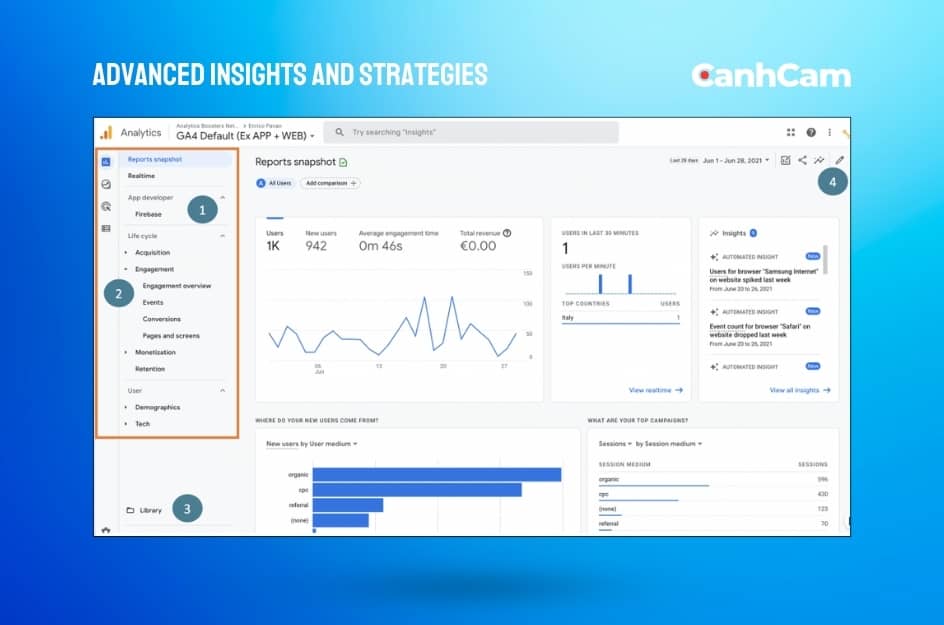
Category Analysis: See which product categories are most popular. This helps you stock the right products and organize your store for easy browsing.
Funnel Analysis: Find out where customers are dropping off during checkout. Fix these problems to get more sales.
Purchase Analysis: Recommend products customers might like based on what they've bought before. This personalizes their shopping experience and encourages repeat business.
Attribution Analysis: See which marketing efforts (like ads or social media) are bringing in the most customers. Focus on the ones that work best.
Wrap-up
Enhanced Ecommerce isn't just about collecting data, it's about understanding your customers. By using these features, you can see what products people are interested in, how they find them on your site, and where they might get stuck during checkout. With this knowledge, you can make smarter decisions about your online store, improve the shopping experience, and ultimately sell more products.

