In the ever-evolving landscape of web design, the User Interface (UI) emerges as the linchpin, orchestrating a seamless digital experience. Beyond mere aesthetics, UI stands as a crucial force in elevating user interaction and satisfaction. This exploration into the realm of impactful UI web design unveils its pivotal role in shaping user experiences and steering the trajectory of a website's success.
In the intricate process of crafting digital products such as websites, apps, or wearables, the cornerstone lies in ensuring user-friendliness and efficiency. This imperative is deeply rooted in the principles of User Interface Design (UI), a discipline dedicated to sculpting interfaces that are both intuitive and visually engaging, fostering fluid and enjoyable user interactions.
Effective UI design is akin to orchestrating a symphony of user interactions – from strategically placing a login button on a membership site's homepage to thoughtfully positioning a cart icon on an e-commerce website. Each element serves a purpose, guiding users seamlessly and contributing to the achievement of your product's overarching goals.
What is UI in Web Design?
UI web design involves crafting interfaces that are not just visually appealing but also user-friendly. It encompasses the art of layout, the science of colour choices, the precision of typography, and the integration of interactive elements. At its core, UI design is about creating a digital environment that users can navigate effortlessly, ensuring a positive overall website usability.

Principles of UI Web Design
User Engagement and Satisfaction:
Implementing UI design principles isn't just about aesthetics; it's a pathway to a visually appealing and user-friendly interface. By doing so, the website enhances user engagement and satisfaction, creating an immersive digital experience.
Intuitive Navigation:
UI principles play a pivotal role in facilitating intuitive navigation. A well-designed interface ensures users can effortlessly find information or complete tasks without confusion. This, in turn, reduces bounce rates and boosts user retention, essential metrics for a successful website.
Consistency:
Consistency is a cornerstone in effective UI design. From colour schemes to typography and layout, maintaining a uniform design across the website provides a cohesive and unified user experience. This consistency builds trust and familiarity, fostering a positive relationship with users.
Accessibility:
Inclusivity is a key aspect of UI principles, considering users with different abilities and disabilities. Ensuring accessibility makes the website usable by a broader audience, aligning with ethical design practices and reaching a diverse user base.
Efficiency and Productivity:
Efficient user interactions are a direct result of well-implemented UI principles. When users can achieve their goals seamlessly, without unnecessary steps, it enhances productivity and contributes to a positive perception of the website.
Branding and Identity:
Consistent use of branding elements and design principles contributes to establishing and reinforcing brand identity. A visually cohesive representation across the website builds brand recognition, a crucial factor in creating a lasting impression.
Responsive Design:
UI principles guide the implementation of responsive design, ensuring the website adapts seamlessly across various devices and screen sizes. This adaptability is essential in today's multi-device environment, catering to users on smartphones, tablets, and desktops.
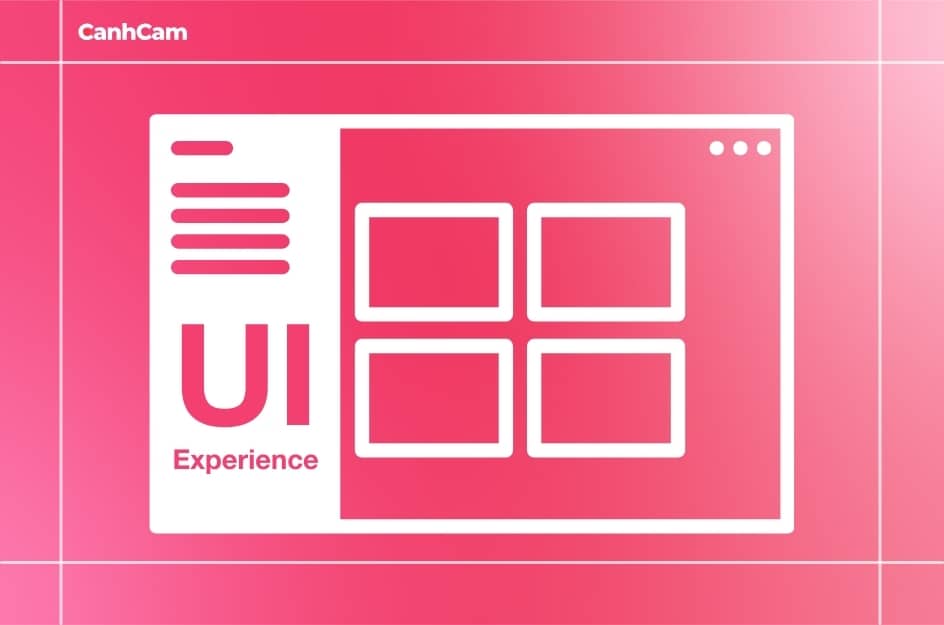
Error Prevention and Recovery:
Good UI design principles include features that prevent errors and provide clear feedback in case users make mistakes. This reduces frustration and ensures a smooth user experience, contributing to overall satisfaction.
Aesthetics and Appeal:
Visual aesthetics significantly impact the website's appeal. A visually pleasing design captures and retains user attention, creating a positive first impression. Aesthetic considerations are crucial for keeping users engaged and invested.
Adaptability and Future-Proofing:
Following UI design principles means staying abreast of industry trends and best practices. This adaptability ensures the website remains relevant and effective in the face of evolving user expectations and technological advancements.
Conversion Rates:
Effective UI design has a tangible impact on conversion rates. Intuitive navigation, clear calls-to-action, and a streamlined user flow contribute to increased conversions, whether it's making a purchase, signing up for a newsletter, or other desired actions.
Loading Time and Performance:
UI design principles extend to optimizing the website's performance. Fast loading times and efficient interactions contribute to a positive user experience. Users are more likely to engage with a site that responds quickly and seamlessly.
User Trust and Credibility:
A visually coherent and well-organized design fosters user trust and credibility. When users perceive the website as professional and reliable, they are more likely to engage with its content and services.
User Feedback and Iterative Improvement:
UI design principles highlight the importance of gathering user feedback. Continuous feedback loops and usability testing identify areas for improvement, allowing for iterative design updates that align with user preferences and needs.
Key Components of UI Design
- Navigation Menus: User-friendly navigation menus are pivotal, guiding users through the website effortlessly.
- Buttons and Interactive Elements: Engaging and clickable elements contribute to a dynamic and interactive user experience.
- Forms and Input Fields: Carefully designed forms enhance user input, striking a balance between functionality and aesthetics.

UI Web Design Best Practices
In the pursuit of effective UI, whitespace is not just space; it's a strategic design choice for creating a clean and organized interface. Visual hierarchy becomes the guiding force, directing user attention purposefully. Accessibility considerations further reinforce that a well-designed UI should cater to users of all abilities.
Tools and Resources for UI Web Design
Arming designers with the right tools is crucial. Popular applications like Sketch and Figma empower designers to bring their UI visions to life. Additionally, online resources offer a wellspring of inspiration and learning, fostering continuous improvement in UI design skills.
Trends in UI Web Design
As technology evolves, so do design trends. We explore current shifts shaping UI design, providing insights into the latest aesthetic preferences and technological integrations. Emerging technologies like Augmented Reality (AR) and Virtual Reality (VR) play a role in shaping the future of UI and User Experience (UX).

Conclusion
In the culmination of this exploration, the key takeaway is clear – thoughtful UI design is the linchpin for a successful website. As we reflect on the principles, practices, and tools discussed, it becomes evident that a well-designed UI isn't just a visual delight; it's the backbone of a website's effectiveness. Whether in terms of clarity, consistency, responsiveness, or the incorporation of emerging trends, every aspect of UI design contributes to an immersive digital journey.
Frequently Asked Questions (FAQs)
1. Is a UI UX designer a web designer?
“Web designer” now encompasses specialized areas like UX and UI design. Companies such as Apple, Twitter, and Facebook usually look for individuals who have these exact skills in their job postings. This indicates the importance of user-centered design in designing digital experiences.
2. Which is better UI UX or Web development?
UX and UI design emphasize design elements and aesthetics, whereas web development involves the technical creation and upkeep of websites. UX Designers concentrate on the user experience by interacting with the products, while UI Designers control the interface aspects of a website.

