A dynamic website adapts content based on user factors like preferences, selection, and time zones, making it a powerful feature. In your exploration of website design, you've likely encountered "static" and "dynamic" to describe websites.
Despite the apparent complexity, a web page fundamentally boils down to an HTML file displayed in your browser. When you access a website, your browser requests the HTML file from the hosting server, which responds by sending it back. Both static and dynamic websites generate HTML files, differing in how the server creates and sends them.
Now, let's CanhCam delve into static websites. This article will elucidate the distinctions between static and dynamic websites, highlight the advantages of dynamic website design, and explore the necessary technologies for development.
Static Site vs. Dynamic Site: What's the Difference?
In the realm of web development, the choice between static and dynamic websites plays a pivotal role in shaping the online presence of businesses and individuals. At its core, the fundamental distinction lies in how content is generated and presented to users.
A static site delivers fixed content that remains unchanged unless manually modified, offering simplicity and speed. On the other hand, dynamic sites dynamically generate content, allowing for real-time updates and interactive features.
Understanding the nuances between static and dynamic websites is key to making informed decisions in crafting a web presence tailored to specific needs and functionalities. Let's delve deeper into the characteristics that set these two approaches apart.
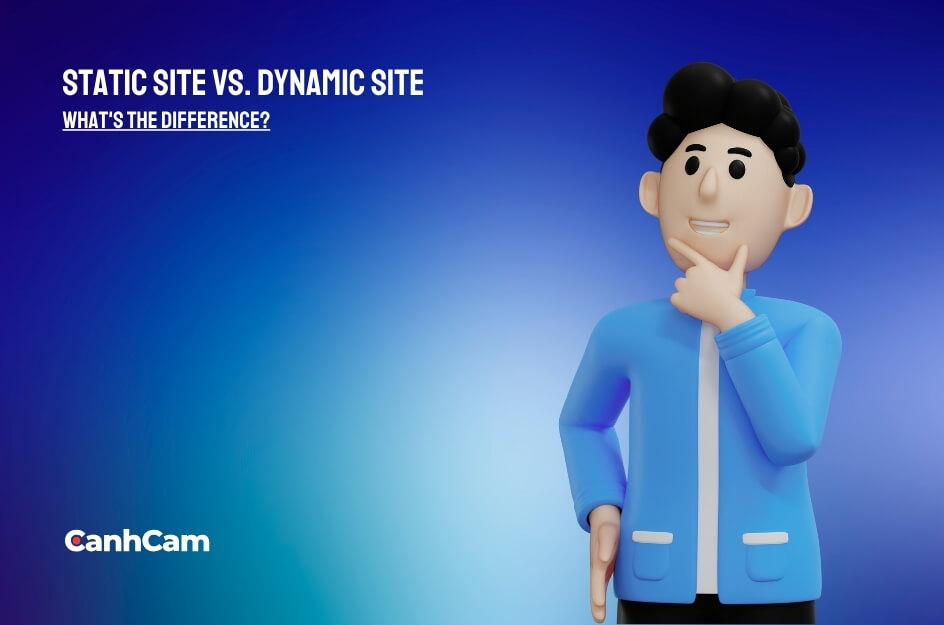
Understanding Dynamic Sites
A dynamic website creates real-time, personalized, and interactive user experiences. It employs server-side technologies, databases, and scripting languages to dynamically generate content based on user input. Unlike static sites, dynamic websites update in real time, offering user-specific information and interactive features.
These sites find applications in e-commerce, social media, content management systems (CMS), and other contexts requiring frequent updates and customization. Dynamic sites prioritize functionality, allowing users to interact with the content through both client-side and server-side scripting languages like ASP, PHP, and JavaScript.
Google serves as an exemplary dynamic website, updating information based on user queries. This design is especially beneficial for pages with frequent updates, like social media feeds. Creating a dynamic website involves using technologies that enable real-time access to databases and external files, ensuring a responsive and engaging user experience.

Understanding Static Sites
A static site delivers fixed content to all users, presenting pre-rendered HTML files that remain unchanged unless manually updated. In contrast to dynamic website designs, which generate real-time content on the server, static sites lack dynamic and interactive features.
These websites, commonly using HTML, CSS, and occasionally JavaScript, load quickly, offer security, and are easily hosted. They serve well for simpler projects like small presentation/portfolio sites, where frequent updates or personalized experiences are unnecessary.
The default nature of static sites involves a consistent layout across a specific number of pages, making them suitable for straightforward projects. Notably, these sites are cost-effective and time-efficient to build, allowing the addition of new pages by copying and modifying HTML code.
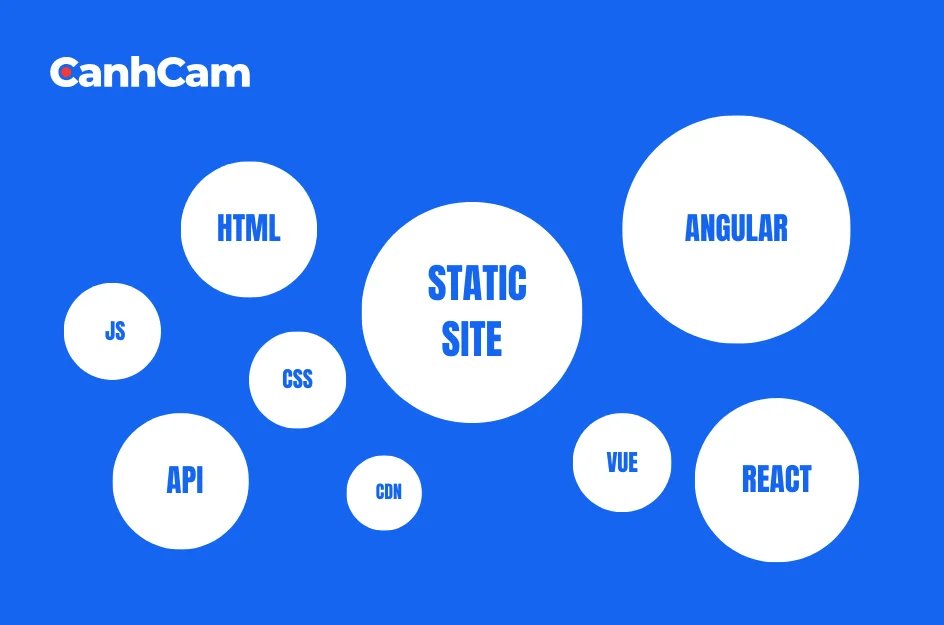
What are the types of dynamic websites?
The dynamic website encompasses various types, each serving specific purposes:
- E-commerce websites, like those powering online stores, constantly update content, product listings, and prices, providing a dynamic user experience.
- Social media platforms, such as Facebook and Twitter, exhibit dynamic features like real-time updates and personalized content feeds.
- Content Management Systems (CMS), like WordPress or Joomla, use dynamic capabilities to facilitate easy content management through databases.
- News and media websites maintain dynamism by frequently updating articles, images, and videos for real-time delivery of information.
- Online learning platforms employ dynamic websites for continual content and quiz updates, adapting to individual learning paths.
- Booking and reservation systems for hotels or airlines utilize dynamic functionalities to manage real-time availability and reservations.
- Web applications, including project management tools and CRM systems, rely on dynamic data processing and user interactions.
- Blogs and forums leverage dynamic websites to enable easy content updates and real-time discussions.
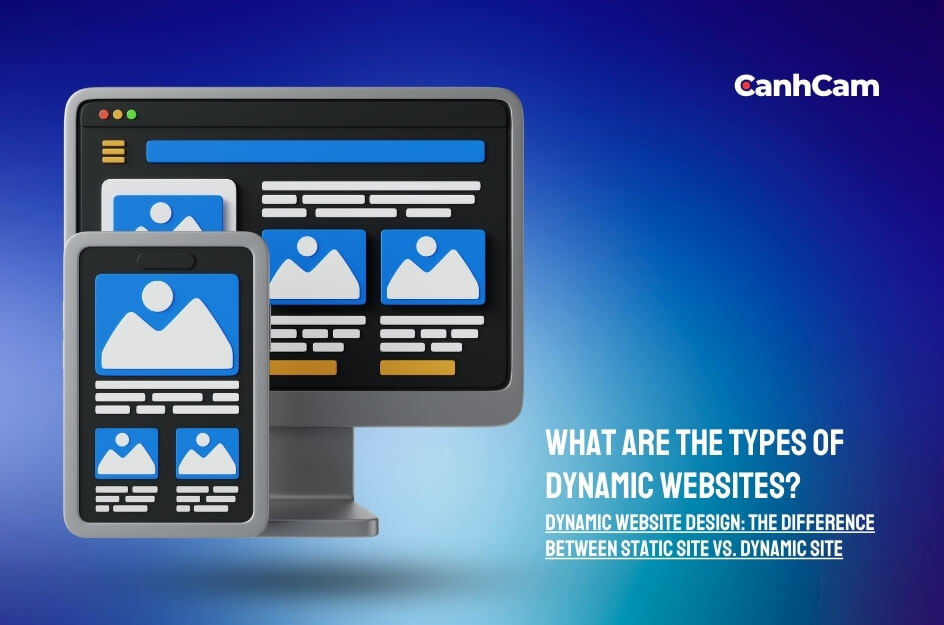
Dynamic websites can be categorized into client-side scripting and server-side scripting. Client-side scripting involves loading content in the visitor's browser, with JavaScript and VBScript commonly used.
It doesn't require server-side scripting languages, making it possible to host dynamically on a static site. Server-side scripting, on the other hand, renders content on the host and instructs the server on assembling requested pages.
These scripts respond to users' actions, such as logging into e-commerce accounts and ensuring an interactive website experience by enabling data entry and image uploads stored in a database.
What essentials attract an audience to a dynamic website?
To create a dynamic website and engage your audience effectively, focus on essential content elements before diving into the build process. Ensure you have relevant content prepared, streamlining your website development.
Key Pages for Content
To design a dynamic website and captivate your audience, concentrate on essential content pages like "About Us, Contact, History, Terms of Use, Locations, Staff, etc,..". Employ a dependable Content Management System (CMS) for seamless management, ensuring alignment with your brand identity. Enhance the About Us page with engaging visuals and compelling content to convey your narrative and values.
For the "Contact page", incorporate user-friendly forms and multiple communication channels. Optimize all pages for search engines, ensuring a smooth user experience. Consistently update these core pages to sustain relevance and capture your audience's interest. This approach ensures a dynamic website design that attracts and retains visitors effectively.
Building Your Company or Personal Brand
Attract an audience through a company or personal branding, start with a logo that reflects your chosen style and colours. Visuals are crucial, as people are primarily visual beings. Craft compelling content aligned with your brand and engage your target audience. Ensure a seamless user experience with responsive design across devices.
Boost visibility through SEO strategies and widen your brand reach by integrating social media. Maintain an active online presence by regularly updating content, analyzing audience behaviour, and implementing targeted marketing. This holistic approach to dynamic website design is essential for building a strong online presence and cultivating a loyal audience.
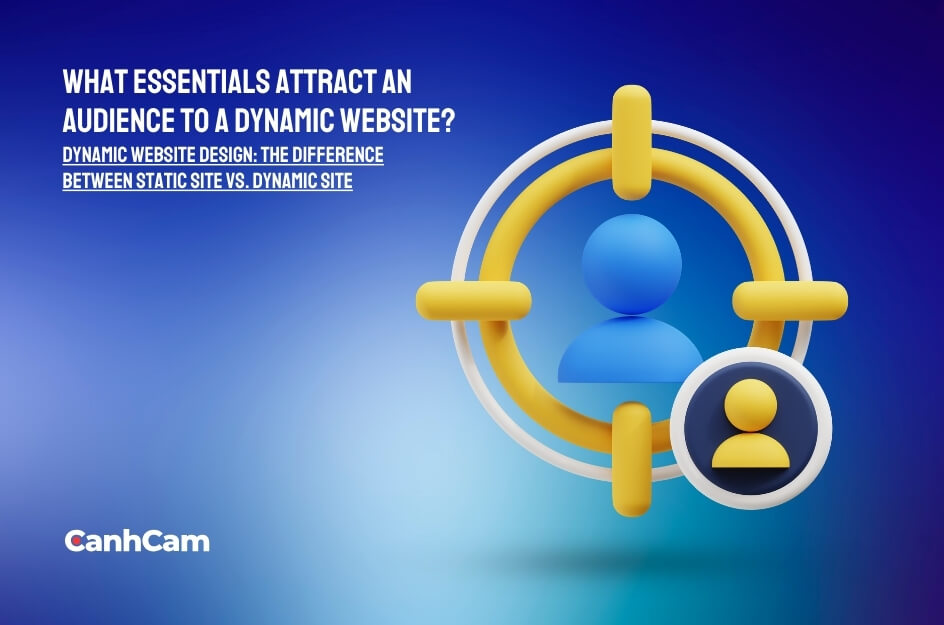
Incorporating Social Media
Engage a broader audience through social media, and ensure a strong online presence. Integrate your social media accounts seamlessly with your dynamic website design.
This connection enables users to interact across platforms, staying updated on news, blogs, specials, and more. Establishing a cohesive online presence is essential for effective outreach and engagement.
What are The Pros and Cons of Dynamic Websites?
Dynamic website design has clear advantages. Updates are easy, making them ideal for maintaining fresh content. This approach allows automatic content duplication across pages without altering the overall design.
Database access facilitates content management without affecting the site's structure. For large sites, dynamic pages offer scalability, allowing simultaneous management of multiple pages.
Additionally, dynamic websites enhance user experience by tailoring content to individual users, increasing the likelihood of return visits and improving conversion rates. Moreover, they provide superior functionality, surpassing static websites in delivering interactive components and handling large, complex content.
Dynamic websites come with drawbacks, including extensive resource requirements and potential performance issues due to increased processing demands on browsers.
The complexities of dynamic website development may lead to higher costs, but affordable options are available with certain website builders. Despite these drawbacks, the benefits make it a popular choice for creators.
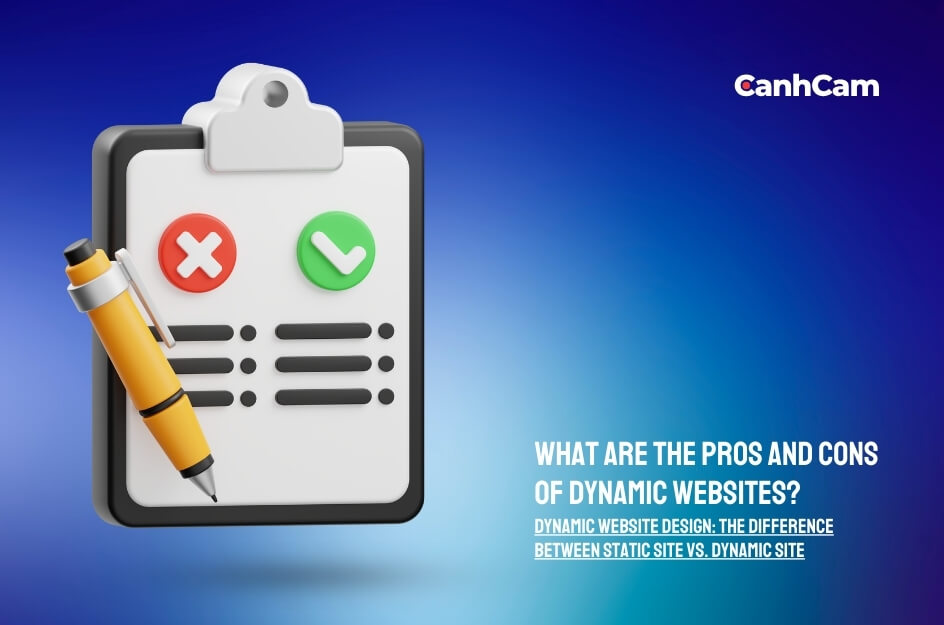
Features of Dynamic Websites
Custom Recommendations Based on Past Searches
Tailoring suggestions to users' past searches enhances their experience, providing personalized and relevant content. Websites leverage browsing history and preferences to offer tailored products, articles, or recommendations, boosting user engagement aligned with their interests.
Prioritizing privacy through transparent data policies and opt-out options is crucial. Accurate algorithms and continuous refinement are essential for precise recommendations. Dynamic website design allows tracking visitors' session information, enabling content display based on preferences, like recommending products similar to past searches.
Personalized recommendations benefit websites with extensive content, enticing visitors to make purchases and improving conversion rates.
Dynamic Visuals and Animations
Dynamic visuals and animations play a pivotal role in enhancing the user experience of a website. They not only capture attention and guide users through content but also add visual appeal, creating a more engaging and interactive platform.
These animated features serve as a dynamic storytelling tool, facilitating the effective communication of information and showcasing the brand's personality. However, it is essential to prioritize performance optimization, ensure mobile responsiveness, and provide user controls to maintain a positive browsing experience. Incorporating dynamic visuals and animations contributes to the overall aesthetic and user engagement of a website.

Quality content is undoubtedly important, but alongside that, high-quality images, dynamic visuals, and animations are crucial for success. Utilizing animations such as slide shows and pop-ups helps organize content effectively. To implement animations in dynamic website design, one must employ a client-side scripting language.
Adapting Format for Different Devices
A dynamic website also referred to as formatting changes for various devices or responsive design, is essential for a seamless user experience. This method enables websites to automatically adapt their layout, font sizes, and other elements to match the user's device screen size, whether it's a desktop, laptop, tablet, or smartphone.
The responsive design significantly improves usability, readability, and overall user satisfaction by tailoring the content presentation to each device's unique characteristics. In today's web development landscape, responsive design is integral, enhancing accessibility and accommodating diverse user preferences across platforms.
With approximately 60% of users accessing the internet via mobile phones, having a mobile-friendly website is imperative to prevent a negative user experience on smaller screens. To achieve this, a combination of CSS, HTML, and client-side scripting language is employed to create web pages with responsive designs, ensuring automatic element rearrangement across all devices.

Language Adaptation Based on Country
Dynamic website designs can automatically adjust content language based on visitors' location, utilizing APIs or server-side scripts that read the Accept-Language HTTP request header. APIs, which can determine location through IP addresses or GPS, also consider users' browser language settings, enhancing the website's adaptability.
This strategic approach significantly improves the user experience by presenting content in their preferred language, fostering personalized and engaging interactions. This is particularly vital for global audiences, instilling a sense of familiarity and accessibility. Tailoring content to users' native languages builds trust and credibility, increasing engagement.
Moreover, language adaptation demonstrates cultural sensitivity, and compliance with local regulations, and expands market reach, fostering a stronger connection with a diverse audience in dynamic website design.

Steps to Build a Dynamic Website
Within this section, we will outline the process of crafting a dynamic website. It's important to note that the specific steps may differ based on the chosen platform and the nature of the website.
Choosing the Right Platform
Choose the right platform for a dynamic website based on your needs, budget, and expertise. Popular options include WordPress and website builders. Consider factors like price, ease of use, security, and customization.
With a CMS like WordPress, additional costs for hosting and plugins apply, while website builders usually include these in their monthly subscriptions. Both platforms offer visual interfaces, but CMS may require coding and backend management. Security and support differ, with website builders handling it for you, while CMS relies on user management.
CMS offers more customization options with plugins and themes, making it suitable for various use cases. However, website builders are often limited to eCommerce and blogging features.
For high-traffic sites, a CMS is preferable for its scalability and customizability. Choose wisely; for simplicity, speed, and affordability, Hostinger Website Builder is recommended for your dynamic website design needs.
Creating a Dynamic Website
Create an effortlessly with Hostinger Website Builder's user-friendly drag-and-drop interface. Explore our comprehensive guide on website creation for detailed steps on dynamic website design. Focus on visual design and content to align with site goals and enhance user experience.
Ensure a user-friendly layout by considering the colour palette, typography, visual hierarchy, and element placements. Opt for a business-representative color scheme, use readable fonts like Arial, and prioritize visual hierarchy to emphasize important content.
Strategically place elements like call-to-action buttons for user engagement. Adhering to these web design best practices guarantees a visually appealing website that captivates visitors and reduces bounce rates.
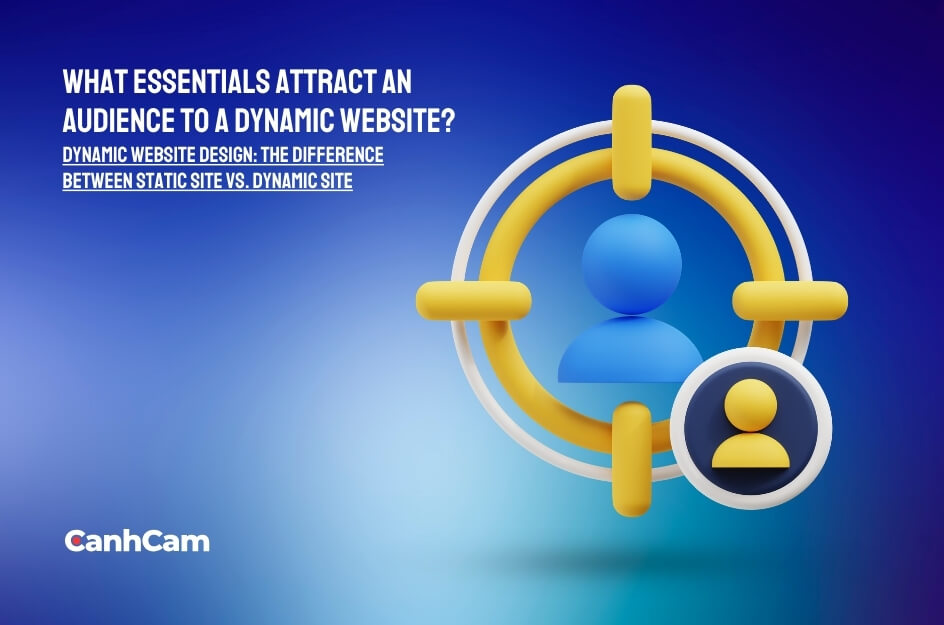
Adding Functionality
Create a dynamic website by incorporating essential features that align with your website type and objectives. For an eCommerce site, integrate a cart, checkout screen, and inventory management. A blog, on the other hand, benefits from a newsletter form and a comment box.
Ensure universal functionality with must-haves like a search bar, registration forms, and user authentication. Tailor your website's interactivity to its purpose, ensuring a seamless and engaging user experience.
Testing and Launching the Website
After finalizing your website design and features, promptly conduct testing for errors using Hostinger Website Builder. Click Preview in the top right corner, navigate through mobile and desktop views to ensure proper display across devices, and check cross-browser compatibility with tools like BrowserStack.
Once satisfied, promptly click "Publish Website" to launch your site. Regularly monitor performance through Google Analytics and gather visitor feedback for ongoing improvements. If the website underperforms, experiment with optimization methods for speed.
Hostinger Website Builder conveniently offers tools for tracking and optimizing performance directly on the platform. Access these tools through the sidebar by selecting Analytics.
Frequently Asked Questions (FAQs)
1. What Software is Used for Dynamic Web Design?
To develop a web application with a dynamic frontend, often you employ frontend software tools like those that allow you to handle user interactions, data manipulation, and rendering. Normal selections are React and Angular, which are JavaScript frameworks providing features such as components, routing, state management, and testing.
2. What Are the Disadvantages of Dynamic Websites?
Disadvantages of dynamic websites:
- It requires more resources and powerful hardware to operate efficiently
- Dynamic websites might be more difficult to optimize than static sites for search engines.
- Developing and keeping dynamic features costs more in that these are often complex.
- Interactive web design may expose it to security or hacker attacks if there is no or poor maintenance.
- User interaction with dynamic web pages can sometimes be more complex or less intuitive compared to static pages.
Wrap-up
In conclusion, the essence of dynamic website design lies in adapting content based on user factors, a potent feature in website development. The core difference between static and dynamic sites hinges on how servers create HTML files.
This post emphasizes the pivotal concept of websites as HTML files and elucidates the intricacies of static websites. Our focus remains on dynamic website design, delving into distinctions, showcasing the benefits, and outlining crucial technologies for proficient dynamic website development.

